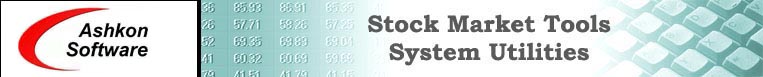Stock Predictor User Interface
We want this software to be as user friendly as
possible. In fact we are proud to get many compliments about that. Please learn
more about what all the menus, buttons and commands do before using the
software. You may click on the images to know
more about:
System Menu

Toolbar

Left and Right Tabs
Popup Menus
| Right click on a
company to display this menu |
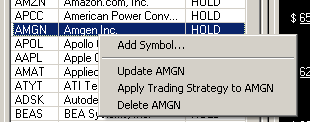 |
Right click on the
chart to display this menu |
 |
Next: Creating
a symbol list | Downloading
historical data | Setting
your technical indicators