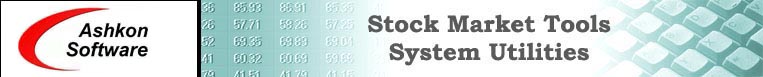 |
||||||
|
|
||||||
| About the Company |
|
Historical Quotes Downloader and SuperCharts
Stock Research: CNHI CTVA DAR DE FDP FMC GRWG HYFM IBA ICL INGR IPI LNN |
||||
| Software Products | ||||||
| Stock Predictor | ||||||
| Stock Ticker Application Bar | ||||||
| News Ticker Application Bar | ||||||
| Historical Quotes Downloader | ||||||
| Stock Sector Monitor | ||||||
| Stock Quotes Pro | ||||||
| CharTTool | ||||||
| Easy Currency Converter | ||||||
| Easy Credit Card Checker | ||||||
| Advanced Stock Bar | ||||||
| Ashkon Stock Watch | ||||||
| Advanced File Shredder | ||||||
| RebootEx | ||||||
| Order | ||||||
| Download | ||||||
| Contact Us | ||||||
|
|
||||||
|
Copyright © 2000-2023, Ashkon Software
L.L.C. |
||||||