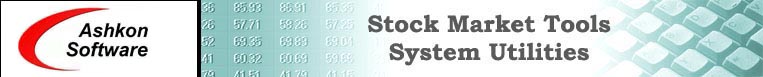
Intraday Historical Stock Quotes Downloader
This tutorial explains different commands available from the program user interface and talks about command line options.
Buttons:
Creates new symbol list file Opens existing symbol list file Saves current symbols into a symbol list file Adds a new symbol to the list Deletes highlighted symbols from the list Moves highlighted symbol up one row Moves highlighted symbol down one row Updates symbols with a checked box. Cancels pending downloads Popup Menu
Right-clicking at the table of symbols will bring a popup menu with the following commands: "Check all" and "Uncheck All" sets and clears the checkmarks on the rows, "Check Highlighted" and "Uncheck Highlighted" sets and clears the checkmarks at the highlighted rows only, "Update" command loads historical data for the symbols that have checkmark against them. Alternatively you may highlight one or several items in the list (by holding shift key and clicking on the rows) and select "Update Highlighted". System menu duplicates file and upload related commands mentioned previously.
Command Line Options
There are three command line options that are currently available in Historical Quotes Downloader "-o" to open a file and "-auto" to automatically open a file and call "Update" data command. These two option allows calling Historical Quotes Downloader from a script and automate stock quotes update. An example of a command line to load NASDAQ-100.tlf symbol file and update data would be
"C:/Program Files/Ashkon Technology/HQDownload/hdown.exe" -auto "C:/Program Files/Ashkon Technology/HQDownload/NASDAQ-100.tlf"Additional command line parameter to close Historical Quotes Downloader after downloading data is available. To download data for all stock symbols in NASDAQ-100.tlf and automatically close Historical Quotes Downloader add "-c" to the command line. An example is shown below
"C:/Program Files/Ashkon Technology/HQDownload/hdown.exe" -auto -c "C:/Program Files/Ashkon Technology/HQDownload/NASDAQ-100.tlf"Using "-u" in a command line will automatically update the software prior to downloading any data. This is a silent equivalent of interactive system menu command "Update" ->"Update Software". An example is presented below
"C:/Program Files/Ashkon Technology/HQDownload/hdown.exe" -uSorting
Clicking on column headers of the view while there is no active downloads in progress will alphabetically sort rows.
Copyright © 2000-2016, Ashkon Software
L.L.C.
Privacy Policy | Disclaimer