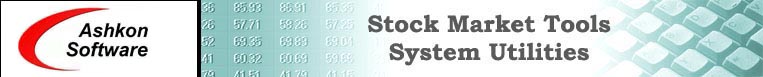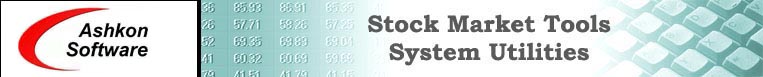|
You may easily use
historical stock data downloaded with Historical Quotes Downloader with Advanced Get 7.X software.
You will need to set the following settings in "Download
Settings" tab of Historical Quotes Downloader.
File Extension:
.txt
Date Format: YYMMDD
Date Separator: none
Time Interval: Daily Data
Check "Do not export time" check box.
Load historical quotes
data with Historical Quotes Downloader. Start Advanced Get software.
Click "File", then "Data Paths" in Advanced Get
and add ASCII data path.
Choose "Properties" of the newly added path: Make sure that Path
edit box reads the directory path to the Historical Quotes Downloader
data output folder and the extension is correct e.g. txt Then set date format
as YYMMDD and appropriate file extension (".txt" by
default)
|